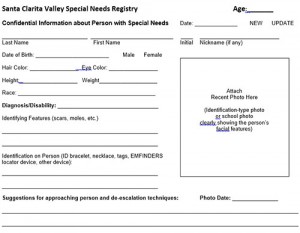Resources from Santa Clarita Residents
BE SAFE The Movie
BE SAFE Teaching Edition
www.BeSafeTheMovie.com
Created by Special Needs Registry Co-founder Emily Iland
 Training law enforcement about the Special Needs Registry and informing them about conditions like Autism can help improve deputies’ interactions with those with disabilities, but parents and caregivers should not neglect the other side of the safety equation! Teens and adults with special needs like Autism, Attention Deficit Disorder, Tourette’s syndrome and similar learning differences need specialized instruction to learn how to interact safely with police. BE SAFE The Movie and BE SAFE Teaching Edition are two new safety tools that parents, teachers and organizations can use to help young people know what to do in different situations involving the police. Skills taught in the DVD and companion curriculum include following instructions, asking for help and cooperating.
Training law enforcement about the Special Needs Registry and informing them about conditions like Autism can help improve deputies’ interactions with those with disabilities, but parents and caregivers should not neglect the other side of the safety equation! Teens and adults with special needs like Autism, Attention Deficit Disorder, Tourette’s syndrome and similar learning differences need specialized instruction to learn how to interact safely with police. BE SAFE The Movie and BE SAFE Teaching Edition are two new safety tools that parents, teachers and organizations can use to help young people know what to do in different situations involving the police. Skills taught in the DVD and companion curriculum include following instructions, asking for help and cooperating.
Health Care Communication App
http://healthcarecommunicationapp.com
Created by SCV Special Educator Joan Green
 The Health Care Communication App (HCA) from Greenhouse Publications includes 276 icons designed to help patients better communicate with their caregivers. Touch an icon and it SPEAKS! Type in a phrase or sentence and HCA will VOICE it. Change the settings in preferences and it TRANSLATES language. HCA is divided into 7 helpful pages, including the “Urgent” page with a pain scale and an ICU page.
The Health Care Communication App (HCA) from Greenhouse Publications includes 276 icons designed to help patients better communicate with their caregivers. Touch an icon and it SPEAKS! Type in a phrase or sentence and HCA will VOICE it. Change the settings in preferences and it TRANSLATES language. HCA is divided into 7 helpful pages, including the “Urgent” page with a pain scale and an ICU page.
To order from the Apple App Store or Google Play App Store you must access them from an iPad or Android tablet. Healthcare Communication App cannot be viewed or downloaded from a phone. Go to Medical Categories and do a search for Healthcare Communication App to purchase and download. Email for information: healthcarecommunicationapp@gmail.com
QR Code ID
https://ifineedhelp.org
Non-profit organization formed by Bruce and Erin Wilson, SCV parents of a special needs child
 QRCode iD is a Santa Clarita-based nonprofit offering practical tools that provide critical information to reunite vulnerable lost individuals with their families or caregivers. QRCode iD uses Quick Response “QR” technology to help people who are unable to speak up for themselves communicate with others. Personal wearable QR Codes are linked to an individual profile. The profile can be accessed by scanning the QR Code with a smart phone or via the internet. QR Code products include patches, dog tags, shoe tags and clothing. Other safety tools are available on the QRCodeID website. Membership is free.
QRCode iD is a Santa Clarita-based nonprofit offering practical tools that provide critical information to reunite vulnerable lost individuals with their families or caregivers. QRCode iD uses Quick Response “QR” technology to help people who are unable to speak up for themselves communicate with others. Personal wearable QR Codes are linked to an individual profile. The profile can be accessed by scanning the QR Code with a smart phone or via the internet. QR Code products include patches, dog tags, shoe tags and clothing. Other safety tools are available on the QRCodeID website. Membership is free.
Neighborhood Traffic Tool Kit
http://www.santa-clarita.com/Modules/ShowDocument.aspx?documentid=170
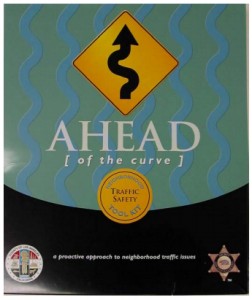 The City of Santa Clarita, the County of Los Angeles and the Santa Clarita Sheriffs Department are pleased to present the new Neighborhood Traffic Tool Kit. Any resident concerned with residential speeding is asked to call (661) 259-CITY for a free kit. The kit includes meaningful suggestions for reducing speeding and traffic accidents in residential areas, including a pledge form and direct mail pieces. The kit gives residents traffic safety information, and traffic facts and figures. It also includes brochures and handouts that residents can request to give to their neighbors. The goals of the kits are to foster long-term changes in driving behavior, and enhance traffic and pedestrian safety.
The City of Santa Clarita, the County of Los Angeles and the Santa Clarita Sheriffs Department are pleased to present the new Neighborhood Traffic Tool Kit. Any resident concerned with residential speeding is asked to call (661) 259-CITY for a free kit. The kit includes meaningful suggestions for reducing speeding and traffic accidents in residential areas, including a pledge form and direct mail pieces. The kit gives residents traffic safety information, and traffic facts and figures. It also includes brochures and handouts that residents can request to give to their neighbors. The goals of the kits are to foster long-term changes in driving behavior, and enhance traffic and pedestrian safety.
More resources coming soon!
Additional Resources
Foleto en español
Clic aqui para leer o imprimir el foleto sobre el Registro de Necesidades Especial
SNR Print & Write
Can’t fill out a Special Needs Registry Form online? Print this version of the form. Fill it out with behavioral, medical, and emergency information about your loved one with special needs (or yourself). Make several copies of the completed form. Be sure to attach a clear photo of the person’s face to each copy. Mail one of the copies to the SNR project administrator who will input the information into the secure database for you. Address the envelope like this:
Family Focus Resource Center
25360 Magic Mountain Parkway, Suite 150
Santa Clarita, CA 91355
SNR Write & Print
Can’t fill out a Special Needs Registry Form online? Download and fill out this version of the form with behavioral, medical, and emergency information about your loved one with special needs (or yourself). Type right on the form. Then print several copies of the completed form. Attach a clear photo of the person’s face to each copy. Mail a copy to the SNR project administrator who will input the information into the secure database for you. Address the envelope like this:
Family Focus Resource Center
25360 Magic Mountain Parkway, Suite 150
Santa Clarita, CA 91355